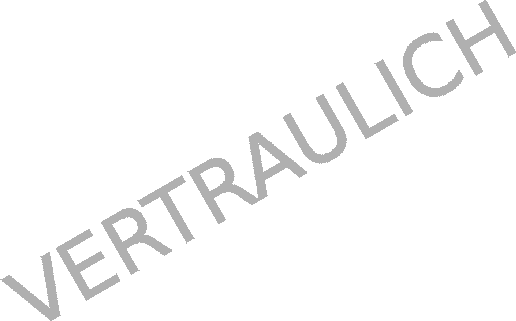ユーザ用ツール
サイト用ツール
wiki:unity:tips:300
差分
この文書の現在のバージョンと選択したバージョンの差分を表示します。
| 両方とも前のリビジョン 前のリビジョン 次のリビジョン | 前のリビジョン 最新リビジョン 両方とも次のリビジョン | ||
|
wiki:unity:tips:300 [2015/04/16 13:54] step |
wiki:unity:tips:300 [2015/04/16 23:08] step |
||
|---|---|---|---|
| ライン 1: | ライン 1: | ||
| ====== ソフトウェアキーボード処理 ====== | ====== ソフトウェアキーボード処理 ====== | ||
| - | <code csharp> | + | TouchScreenKeyboardクラスを使えばOSがサポートしているソフトウェアキーボードを使うことが出来ます。 |
| - | // SoftwareKeyboard.cs | + | |
| - | using UnityEngine; | + | |
| - | public class SoftwareKeyboard | + | <html> |
| - | { | + | <script src="https://gist.github.com/step5748/898703a1584921ac9bba.js"></script> |
| - | // 入力結果。 | + | </html> |
| - | public enum E_RESULT | + | |
| - | { | + | |
| - | NONE = -1, | + | |
| - | DONE, //!< 入力処理が終了した。 | + | |
| - | CANCEL, //!< 入力処理がキャンセルされた。 | + | |
| - | }; | + | |
| - | private static TouchScreenKeyboard m_touchScreenKeyboard = null; | ||
| - | |||
| - | //------------------------------------------------------------- | ||
| - | //! ソフトウェアキーボードオープン. | ||
| - | //------------------------------------------------------------- | ||
| - | public static void Start(string _initString, TouchScreenKeyboardType _type = TouchScreenKeyboardType.Default) | ||
| - | { | ||
| - | // ソフトウェアキーボードをサポートしているか? | ||
| - | if (!TouchScreenKeyboard.isSupported) | ||
| - | { | ||
| - | // サポートしていない。 | ||
| - | return; | ||
| - | } | ||
| - | |||
| - | // 既に表示されているか? | ||
| - | if (TouchScreenKeyboard.visible) | ||
| - | { | ||
| - | Debug.Log(false, "Software keyboard already exists."); | ||
| - | return; | ||
| - | } | ||
| - | |||
| - | // ソフトウェアキーボードオープン | ||
| - | m_touchScreenKeyboard = TouchScreenKeyboard.Open(_initString, _type); | ||
| - | } | ||
| - | |||
| - | //------------------------------------------------------------- | ||
| - | //! ソフトウェアキーボード終了確認. | ||
| - | //------------------------------------------------------------- | ||
| - | public static bool IsEnd() | ||
| - | { | ||
| - | if (m_touchScreenKeyboard == null) | ||
| - | { | ||
| - | return true; | ||
| - | }; | ||
| - | |||
| - | if (m_touchScreenKeyboard.done || m_touchScreenKeyboard.wasCanceled) | ||
| - | { | ||
| - | return true; | ||
| - | } | ||
| - | return false; | ||
| - | } | ||
| - | |||
| - | //------------------------------------------------------------- | ||
| - | //! 入力結果を返す. | ||
| - | //------------------------------------------------------------- | ||
| - | public static E_RESULT GetResult() | ||
| - | { | ||
| - | if (m_touchScreenKeyboard == null) | ||
| - | { | ||
| - | return E_RESULT.NONE; | ||
| - | }; | ||
| - | |||
| - | // 入力の処理が終了したか | ||
| - | if (m_touchScreenKeyboard.done) | ||
| - | { | ||
| - | Debug.Log("SoftwareKeyboard Done."); | ||
| - | return E_RESULT.DONE; | ||
| - | } | ||
| - | // 入力処理がキャンセルされたかどうか | ||
| - | else if (m_touchScreenKeyboard.wasCanceled) | ||
| - | { | ||
| - | Debug.Log("SoftwareKeyboard wasCanceled."); | ||
| - | return E_RESULT.CANCEL; | ||
| - | } | ||
| - | else | ||
| - | { | ||
| - | Debug.Assert(false, "Software keyboard invalid status."); | ||
| - | } | ||
| - | return E_RESULT.NONE; | ||
| - | } | ||
| - | |||
| - | //------------------------------------------------------------- | ||
| - | //! 入力文字列を返す. | ||
| - | //------------------------------------------------------------- | ||
| - | public static string GetText() | ||
| - | { | ||
| - | if (m_touchScreenKeyboard == null) | ||
| - | { | ||
| - | return string.Empty; | ||
| - | }; | ||
| - | return m_touchScreenKeyboard.text; | ||
| - | } | ||
| - | } | ||
| - | |||
| - | |||
| - | </code> | ||
Permalink wiki/unity/tips/300.txt · 最終更新: 2015/12/16 12:07 by step
oeffentlich