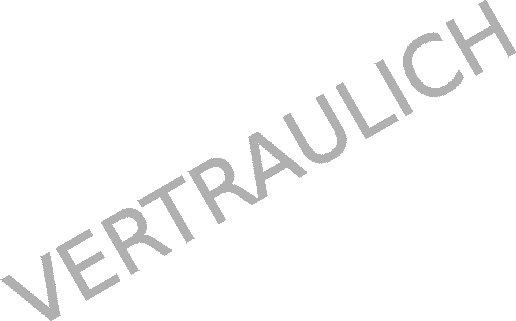About
Contents
STL
Android
Eigen
enchant.js
Firefox OS
OpenGL
OpenGL ES 2.0
pukiwiki
UE4
Unity
Windows Phone
Xamarin
Materials Link
その他
PR
STL
Android
Eigen
enchant.js
Firefox OS
OpenGL
OpenGL ES 2.0
pukiwiki
UE4
Unity
Windows Phone
Xamarin
トランジションを使用してiPhoneでよく見る横スライドでのページ遷移を実現します。
<phone:PhoneApplicationPage x:Class="BaseApp.MainPage" xmlns="http://schemas.microsoft.com/winfx/2006/xaml/presentation" xmlns:x="http://schemas.microsoft.com/winfx/2006/xaml" xmlns:phone="clr-namespace:Microsoft.Phone.Controls;assembly=Microsoft.Phone" xmlns:shell="clr-namespace:Microsoft.Phone.Shell;assembly=Microsoft.Phone" xmlns:toolkit="clr-namespace:Microsoft.Phone.Controls;assembly=Microsoft.Phone.Controls.Toolkit" xmlns:d="http://schemas.microsoft.com/expression/blend/2008" xmlns:mc="http://schemas.openxmlformats.org/markup-compatibility/2006" mc:Ignorable="d" d:DesignWidth="480" d:DesignHeight="768" FontFamily="{StaticResource PhoneFontFamilyNormal}" FontSize="{StaticResource PhoneFontSizeNormal}" Foreground="{StaticResource PhoneForegroundBrush}" SupportedOrientations="Portrait" Orientation="Portrait" shell:SystemTray.IsVisible="True"> <toolkit:TransitionService.NavigationInTransition> <toolkit:NavigationInTransition> <toolkit:NavigationInTransition.Backward> <toolkit:SlideTransition Mode="SlideRightFadeIn"/> </toolkit:NavigationInTransition.Backward> <toolkit:NavigationInTransition.Forward> <toolkit:SlideTransition Mode="SlideLeftFadeIn"/> </toolkit:NavigationInTransition.Forward> </toolkit:NavigationInTransition> </toolkit:TransitionService.NavigationInTransition> <toolkit:TransitionService.NavigationOutTransition> <toolkit:NavigationOutTransition> <toolkit:NavigationOutTransition.Backward> <toolkit:SlideTransition Mode="SlideRightFadeOut"/> </toolkit:NavigationOutTransition.Backward> <toolkit:NavigationOutTransition.Forward> <toolkit:SlideTransition Mode="SlideLeftFadeOut"/> </toolkit:NavigationOutTransition.Forward> </toolkit:NavigationOutTransition> </toolkit:TransitionService.NavigationOutTransition> <!--LayoutRoot is the root grid where all page content is placed--> <Canvas x:Name="LayoutRoot" Background="Black"> <Button Canvas.Left="116" Canvas.Top="121" Content="サブページへ" Height="130" Name="button1" Width="300" Click="ChangePage_Click" /> </Canvas> </phone:PhoneApplicationPage>
private void InitializePhoneApplication() { if (phoneApplicationInitialized) return; // Create the frame but don't set it as RootVisual yet; this allows the splash // screen to remain active until the application is ready to render. // RootFrame = new PhoneApplicationFrame(); RootFrame = new TransitionFrame(); // トランジションアニメーションを使用する。 RootFrame.Navigated += CompleteInitializePhoneApplication; // Handle navigation failures RootFrame.NavigationFailed += RootFrame_NavigationFailed; // Ensure we don't initialize again phoneApplicationInitialized = true; }