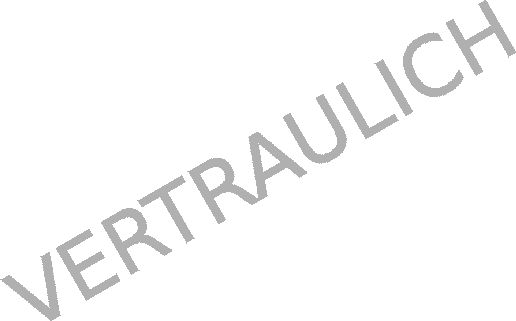ユーザ用ツール
サイト用ツール
wiki:defold:tips:009
差分
この文書の現在のバージョンと選択したバージョンの差分を表示します。
| 次のリビジョン | 前のリビジョン | ||
|
wiki:defold:tips:009 [2016/04/30 14:03] step 作成 |
wiki:defold:tips:009 [2016/05/19 23:17] (現在) step |
||
|---|---|---|---|
| ライン 1: | ライン 1: | ||
| ====== 009 Spineによる動きのあるキャラクターの作成 ====== | ====== 009 Spineによる動きのあるキャラクターの作成 ====== | ||
| - | 近日執筆予定… | + | Defoldでは標準でSpineに対応しています。Spineについては[[http://ja.esotericsoftware.com/|こちら]]を参照して下さい。 |
| + | |||
| + | ===== Spineデータのインポート ===== | ||
| + | |||
| + | Project Explorerにheroフォルダを作成し、さらにimageフォルダを作成。その中にSpineに利用するテクスチャを追加します。 | ||
| + | {{:wiki:defold:tips:2016051901.png|}} | ||
| + | |||
| + | さらにheroフォルダの中にアニメーションを定義したjsonファイルを追加します。 | ||
| + | {{:wiki:defold:tips:2016051902.png|}} | ||
| + | |||
| + | |||
| + | heroを右クリック→NewからSpine Scene File を選択します。 | ||
| + | {{:wiki:defold:tips:2016051903.png|}} | ||
| + | |||
| + | |||
| + | 名前はhero.spinesceneとしました。選択するとSpineSceneのプロパティを設定する項目が表示されます。 | ||
| + | {{:wiki:defold:tips:2016051904.png|}} | ||
| + | |||
| + | プロパティを設定します。jsonファイルは先ほどheroフォルダに追加したhero.jsonを、atlasは先ほどimage以下に追加したテクスチャをatlasにし設定します。 | ||
| + | {{:wiki:defold:tips:2016051905.png|}} | ||
| + | |||
| + | 次にheroを右クリック→New→Game Object Fileを選択しhero.go ゲームオブジェクトを作成します。 | ||
| + | {{:wiki:defold:tips:2016051906.png|}} | ||
| + | |||
| + | |||
| + | ==== GameObjectにSpineコンポーネントを割り当てる ==== | ||
| + | hero.goを選択した状態でOutlineを編集します。OutlineのGame Objectを選択した状態でIキーを入力。 | ||
| + | コンポーネントの追加ダイアログが表示されるので、SpineModelを選択します。 | ||
| + | {{:wiki:defold:tips:2016051907.png|}} | ||
| + | |||
| + | ===== SpineModelのプロパティを設定 ===== | ||
| + | * SpineSceneに作成したhero.spinescene を設定 | ||
| + | * Default Animationにidle_rightを設定 | ||
| + | {{:wiki:defold:tips:2016051908.png|}} | ||
| + | |||
| + | ==== シーン(main.collection)に配置してみる ==== | ||
| + | Project Explorer のmain/main.collection を開き、Outlineからshift+Iキーを入力しhero.goゲームオブジェクトを追加します。 | ||
| + | {{:wiki:defold:tips:2016051909.png|}} | ||
| + | |||
| + | |||
| + | ===== 実行確認 ===== | ||
| + | Ctrl+Bでビルド実行します。 | ||
| + | {{:wiki:defold:tips:2016051910.png|}} | ||
Permalink wiki/defold/tips/009.1462025033.txt.gz · 最終更新: 2016/04/30 14:03 by step
oeffentlich