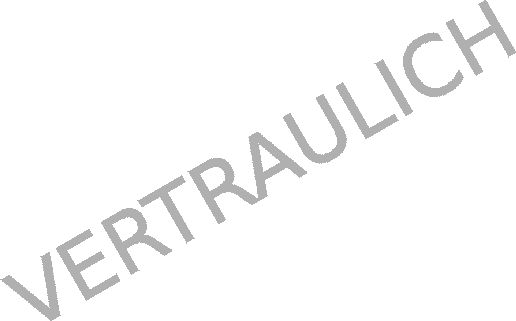ユーザ用ツール
サイト用ツール
**以前のリビジョンの文書です**
008 DefoldでのLuaについて
Defoldでロジックを書くときはLuaを使います。
- 拡張子はscript
- Luaの構文について詳しくは、リファレンスLua 5.1 リファレンスマニュアル を参照すると良いです。
構文
<sxh c++; title:コメント> – 1行コメント
– 複数行コメント -- </sxh>
<sxh c++; title:変数宣言> a = 10 b = 20; c = 30 foo, bar = 40, 50 </sxh>
型について
nil
<sxh c++; title:> – 宣言しなければインスタンスが存在しないためnilになります。 print(my_var)
if myvar then print(“myvar is not nil nor false!”) end if not myvar then print(“myvar is either nil or false!”) end </sxh> この場合if not my_var then が出力されま。
boolean
<sxh c++; title:> flag = true if flag then
print("flag is true")
else
print("flag is false")
end </sxh> この場合flag is true が出力されます。
数値
<sxh c++; title:> print(10) –
> prints '10'
p
rint(10.0) –
> '10'
p
rint(10.000000000001) –
> '10.000000000001'
a = 5 – integer b = 7/3 – float print(a - b) –
> '2.6666666666667'
<
/sxh>
文字列
<sxh c++; title:エスケープシーケンス> \a – ベル文字(アラート)
\b – 1文字分戻る
\f – ページ送り(クリア)
\n – 改行、復帰
\r – 同じ行の先頭に戻る
\t – 水平タブ
\v – 垂直タブ
– \を表示
\“ – ダブルクォーテーション(”)を表示
\' – シングルクォーテーション(')を表示
[ – left square bracket
] – right square bracket
\ddd – character denoted by its numeric value where ddd is a sequence of up to three decimal digits </sxh>
<sxh c++; title:使用例> mystring = “hello” anotherstring = 'world' print(mystring .. anotherstring) –
> "helloworld"
print(“10.2” + 1) –
> 11.2
p
rint(mystring + 1) – error, can't convert “hello” print(mystring .. 1) –
> "hello1"