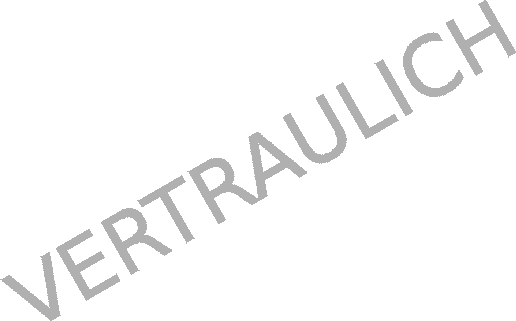ユーザ用ツール
サイト用ツール
wiki:ue4:tips:501
以前のリビジョンの文書です
コンポーネントの追加(4.7.3)
- 「詳細パネル」の「新規コンポーネントの追加」から「新規C++コンポーネントの追加…」を選択する。
- 「ActorComponent」を選択して次へ進む。
- 「MyActorComponent」など名前を付けて「クラスを作成」する。
<sxh cpp; title: MyActorComponent.h> class STDPROJECT_API UMyActorComponent : public UActorComponent {
GENERATED_BODY()
private:
// 追加 float m_fRunningTime;
} </sxh>
<sxh cpp; title: MyActorComponent.cpp> 開始時に呼ばれる void UMyActorComponent::InitializeComponent() { Super::InitializeComponent(); } 毎フレーム呼ばれる void UMyActorComponent::TickComponent( float DeltaTime, ELevelTick TickType, FActorComponentTickFunction* ThisTickFunction ) {
Super::TickComponent( DeltaTime, TickType, ThisTickFunction );
// 追加 AActor* pOwner = GetOwner(); FVector NewLocation = pOwner->GetActorLocation(); float DeltaHeight = (FMath::Cos(m_fRunningTime + DeltaTime) - FMath::Cos(m_fRunningTime)); NewLocation.X += DeltaHeight * 20.0f; m_fRunningTime += DeltaTime; pOwner->SetActorLocation(NewLocation);
} </sxh>
動作はCos移動するだけの物を実装してみました。プロジェクトをビルドしてエラーが出ないことを確認します。
- UE4エディターに戻って「MyActorComponent」を任意のアクターに割り当てます。
これで再生するとアクターが動くはずですが、もし動かない場合は「アクターの可動性」が「スタティック」になっているので、「ムーバブル」に変更します。
Permalink wiki/ue4/tips/501.1429674688.txt.gz · 最終更新: 2015/04/27 13:26 (外部編集)
oeffentlich