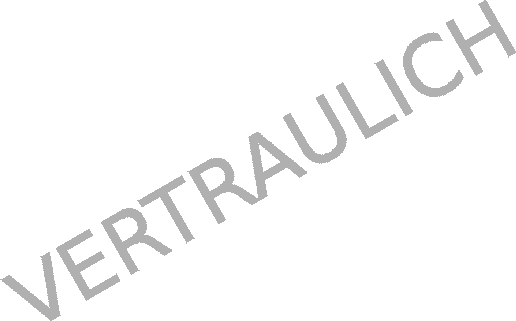ユーザ用ツール
サイト用ツール
wiki:godot:tips:001
差分
この文書の現在のバージョンと選択したバージョンの差分を表示します。
| 両方とも前のリビジョン 前のリビジョン 次のリビジョン | 前のリビジョン | ||
|
wiki:godot:tips:001 [2015/09/30 10:26] step |
wiki:godot:tips:001 [2015/10/03 08:20] (現在) step |
||
|---|---|---|---|
| ライン 33: | ライン 33: | ||
| {{:wiki:godot:tips:godot_sample_create.png|}} | {{:wiki:godot:tips:godot_sample_create.png|}} | ||
| + | |||
| + | 3.Godot Engine のエディターが開きます。 | ||
| + | {{:wiki:godot:tips:godot_area_input_sample_edit.png|}} | ||
| + | |||
| + | |||
| + | 4.画面上の再生ボタンを押すとエディターから実行できます。 | ||
| + | {{:wiki:godot:tips:godot_area_input_sample_playbutton.png|}} | ||
| + | |||
| + | {{:wiki:godot:tips:godot_area_input_sample_preview.png|}} | ||
| + | |||
| + | |||
| + | ===== 実行ファイル(exe)の書き出し ===== | ||
| + | |||
| + | 1.画面右上のSettings からInstall Export Templates を選択します。 | ||
| + | {{:wiki:godot:tips:godot_export_template_install.png|}} | ||
| + | |||
| + | |||
| + | 2.export_templates-1.1stable.tpz を選択して開きインストールします。 | ||
| + | {{:wiki:godot:tips:godot_export_template_install_data.png|}} | ||
| + | |||
| + | |||
| + | 3.画面左上のExport からProject Export Settings を開いて、出力したいプラットフォームを選択してExport を選択します。 | ||
| + | {{:wiki:godot:tips:godot_export_win.png|}} | ||
| + | |||
| + | |||
| + | 4.出力先のパスをGodot プロジェクトのディレクトリ以外を指定しファイル名を付けてOKを選択します。 | ||
| + | {{:wiki:godot:tips:godot_export_win_run.png|}} | ||
| + | |||
| + | |||
| + | 5.実行ファイルと、パッケージにまとめられたデータが出力されます。exeを実行するとエディターから確認したものと同じ物が実行できます。 | ||
| + | {{:wiki:godot:tips:godot_export_win_exe.png|}} | ||
| + | |||
| + | {{:wiki:godot:tips:godot_export_win_exe_run.png|}} | ||
Permalink wiki/godot/tips/001.1443608770.txt.gz · 最終更新: 2015/09/30 10:26 by step
oeffentlich