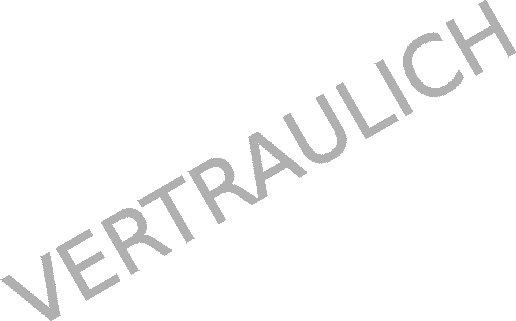About
Contents
STL
Android
Eigen
enchant.js
Firefox OS
OpenGL
OpenGL ES 2.0
pukiwiki
UE4
Unity
Windows Phone
Xamarin
Materials Link
その他
PR
STL
Android
Eigen
enchant.js
Firefox OS
OpenGL
OpenGL ES 2.0
pukiwiki
UE4
Unity
Windows Phone
Xamarin
フォントを作成し文字列を表示します。
<phone:PhoneApplicationPage x:Class="BaseApp.MainPage" xmlns="http://schemas.microsoft.com/winfx/2006/xaml/presentation" xmlns:x="http://schemas.microsoft.com/winfx/2006/xaml" xmlns:phone="clr-namespace:Microsoft.Phone.Controls;assembly=Microsoft.Phone" xmlns:shell="clr-namespace:Microsoft.Phone.Shell;assembly=Microsoft.Phone" xmlns:d="http://schemas.microsoft.com/expression/blend/2008" xmlns:mc="http://schemas.openxmlformats.org/markup-compatibility/2006" mc:Ignorable="d" d:DesignWidth="480" d:DesignHeight="768" FontFamily="{StaticResource PhoneFontFamilyNormal}" FontSize="{StaticResource PhoneFontSizeNormal}" Foreground="{StaticResource PhoneForegroundBrush}" SupportedOrientations="Portrait" Orientation="Portrait" shell:SystemTray.IsVisible="True"> <!--LayoutRoot is the root grid where all page content is placed--> <Grid x:Name="LayoutRoot" Background="Transparent"> <Grid.RowDefinitions> <RowDefinition Height="Auto"/> <RowDefinition Height="*"/> </Grid.RowDefinitions> <!--ContentPanel - place additional content here--> <Grid x:Name="ContentPanel" Grid.Row="1" Margin="12,0,12,0"></Grid> </Grid> </phone:PhoneApplicationPage>
using System; using System.Collections.Generic; using System.Linq; using System.Net; using System.Windows; using System.Windows.Controls; using System.Windows.Documents; using System.Windows.Input; using System.Windows.Media; using System.Windows.Media.Animation; using System.Windows.Shapes; using Microsoft.Phone.Controls; namespace BaseApp { // エントリーポイント public partial class MainPage : PhoneApplicationPage { // コンストラクタ public MainPage() { // コンポーネントの初期化。 InitializeComponent(); // 文字列の表示。 TextBlock textBlock0 = new TextBlock(); textBlock0.FontFamily = new FontFamily("MS ゴシック"); // フォントタイプ。 textBlock0.FontSize = 32; // フォントサイズ。 textBlock0.FontStretch = FontStretches.Normal; // 伸縮率。 textBlock0.FontStyle = FontStyles.Italic; // フォントスタイル。 textBlock0.FontWeight = FontWeights.Bold; // フォントスタイル。 SolidColorBrush brush = new SolidColorBrush(Color.FromArgb(255, 255, 255, 255)); textBlock0.Foreground = brush; textBlock0.Text = "ウインドウズ フォン!"; LayoutRoot.Children.Add( textBlock0 ); } } }