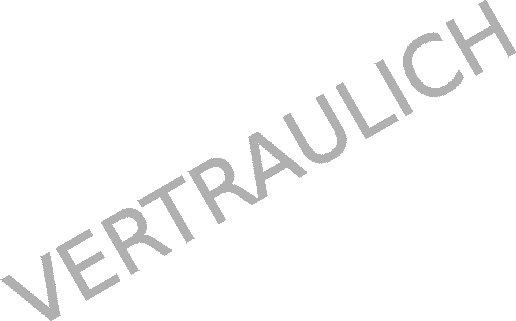About
Contents
STL
Android
Eigen
enchant.js
Firefox OS
OpenGL
OpenGL ES 2.0
pukiwiki
UE4
Unity
Windows Phone
Xamarin
Materials Link
その他
PR
STL
Android
Eigen
enchant.js
Firefox OS
OpenGL
OpenGL ES 2.0
pukiwiki
UE4
Unity
Windows Phone
Xamarin
ラジオボタンの制御を行います。ボタンのどれかひとつをクリックすると、クリックしたボタンの詳細が表示されます。
<phone:PhoneApplicationPage x:Class="BaseApp.MainPage" xmlns="http://schemas.microsoft.com/winfx/2006/xaml/presentation" xmlns:x="http://schemas.microsoft.com/winfx/2006/xaml" xmlns:phone="clr-namespace:Microsoft.Phone.Controls;assembly=Microsoft.Phone" xmlns:shell="clr-namespace:Microsoft.Phone.Shell;assembly=Microsoft.Phone" xmlns:d="http://schemas.microsoft.com/expression/blend/2008" xmlns:mc="http://schemas.openxmlformats.org/markup-compatibility/2006" mc:Ignorable="d" d:DesignWidth="480" d:DesignHeight="768" FontFamily="{StaticResource PhoneFontFamilyNormal}" FontSize="{StaticResource PhoneFontSizeNormal}" Foreground="{StaticResource PhoneForegroundBrush}" SupportedOrientations="Portrait" Orientation="Portrait" shell:SystemTray.IsVisible="True"> <!--LayoutRoot is the root grid where all page content is placed--> <Canvas x:Name="LayoutRoot" Background="Black"></Canvas> </phone:PhoneApplicationPage>
using System; using System.Collections.Generic; using System.Linq; using System.Net; using System.Windows; using System.Windows.Controls; using System.Windows.Documents; using System.Windows.Input; using System.Windows.Media; using System.Windows.Media.Animation; using System.Windows.Media.Imaging; using System.Windows.Shapes; using Microsoft.Phone.Controls; namespace BaseApp { // エントリーポイント public partial class MainPage : PhoneApplicationPage { // ラジオボタンのグループ名。 private const String groupName0 = "groupA"; private TextBlock textBlock0 = null; // コンストラクタ public MainPage() { // コンポーネントの初期化。 InitializeComponent(); // 初期化完了後に呼ばれるメソッドの登録。 Loaded += OnLoaded; } // 初期化完了後に呼ばれるメソッド。 void OnLoaded(object sender, RoutedEventArgs args) { // 文字列の表示。 { textBlock0 = new TextBlock(); textBlock0.FontFamily = new FontFamily("MS ゴシック"); textBlock0.FontSize = 32; textBlock0.FontStretch = FontStretches.Normal; textBlock0.FontStyle = FontStyles.Normal; textBlock0.FontWeight = FontWeights.Bold; SolidColorBrush brush = new SolidColorBrush(Color.FromArgb(255, 255, 255, 255)); textBlock0.Foreground = brush; textBlock0.Text = "empty"; Canvas.SetLeft(textBlock0, 10); Canvas.SetTop(textBlock0, 10); LayoutRoot.Children.Add(textBlock0); } // ラジオボタン一つ目を表示する。 { RadioButton radiobutton1 = new RadioButton(); radiobutton1.Checked += new RoutedEventHandler(OnButtonChecked); radiobutton1.Unchecked += new RoutedEventHandler(OnButtonUnchecked); radiobutton1.Name = "radio1"; radiobutton1.GroupName = groupName0; radiobutton1.Content = "ボタン1"; radiobutton1.IsChecked = true; Canvas.SetLeft(radiobutton1, 50); Canvas.SetTop(radiobutton1, 100); LayoutRoot.Children.Add(radiobutton1); } // ラジオボタン2つ目を表示する。 { RadioButton radiobutton2 = new RadioButton(); radiobutton2.Checked += new RoutedEventHandler(OnButtonChecked); radiobutton2.Unchecked += new RoutedEventHandler(OnButtonUnchecked); radiobutton2.Name = "radio2"; radiobutton2.GroupName = groupName0; radiobutton2.Content = "ボタン2"; radiobutton2.IsChecked = false; Canvas.SetLeft(radiobutton2, 50); Canvas.SetTop(radiobutton2, 140); LayoutRoot.Children.Add(radiobutton2); } // ラジオボタン3つ目を表示する。 { RadioButton radiobutton3 = new RadioButton(); radiobutton3.Checked += new RoutedEventHandler(OnButtonChecked); radiobutton3.Unchecked += new RoutedEventHandler(OnButtonUnchecked); radiobutton3.Name = "radio3"; radiobutton3.GroupName = groupName0; radiobutton3.Content = "ボタン3"; radiobutton3.IsChecked = false; Canvas.SetLeft(radiobutton3, 50); Canvas.SetTop(radiobutton3, 180); LayoutRoot.Children.Add(radiobutton3); } } // チェックが付いた時に呼ばれるメソッド。 private void OnButtonChecked(object sender, RoutedEventArgs e) { RadioButton rb = sender as RadioButton; textBlock0.Text = "選択中: " + rb.GroupName + ": " + rb.Name; } // チェックが外れた時に呼ばれるメソッド。 private void OnButtonUnchecked(object sender, RoutedEventArgs e) { RadioButton rb = sender as RadioButton; } } }