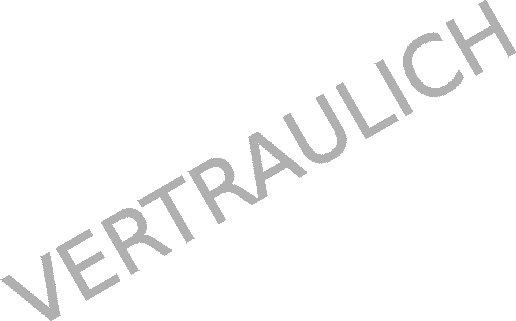About
Contents
STL
Android
Eigen
enchant.js
Firefox OS
OpenGL
OpenGL ES 2.0
pukiwiki
UE4
Unity
Windows Phone
Xamarin
Materials Link
その他
PR
STL
Android
Eigen
enchant.js
Firefox OS
OpenGL
OpenGL ES 2.0
pukiwiki
UE4
Unity
Windows Phone
Xamarin
テキストボックスに入力した二つの文字列を合体させ、ダイアログに出力します。
<phone:PhoneApplicationPage x:Class="BaseApp.MainPage" xmlns="http://schemas.microsoft.com/winfx/2006/xaml/presentation" xmlns:x="http://schemas.microsoft.com/winfx/2006/xaml" xmlns:phone="clr-namespace:Microsoft.Phone.Controls;assembly=Microsoft.Phone" xmlns:shell="clr-namespace:Microsoft.Phone.Shell;assembly=Microsoft.Phone" xmlns:d="http://schemas.microsoft.com/expression/blend/2008" xmlns:mc="http://schemas.openxmlformats.org/markup-compatibility/2006" mc:Ignorable="d" d:DesignWidth="480" d:DesignHeight="768" FontFamily="{StaticResource PhoneFontFamilyNormal}" FontSize="{StaticResource PhoneFontSizeNormal}" Foreground="{StaticResource PhoneForegroundBrush}" SupportedOrientations="Portrait" Orientation="Portrait" shell:SystemTray.IsVisible="True"> <Canvas x:Name="LayoutRoot" Background="Black"></Canvas> </phone:PhoneApplicationPage>
using System; using System.Collections.Generic; using System.Linq; using System.Net; using System.Windows; using System.Windows.Controls; using System.Windows.Documents; using System.Windows.Input; using System.Windows.Media; using System.Windows.Media.Animation; using System.Windows.Media.Imaging; using System.Windows.Shapes; using Microsoft.Phone.Controls; using System.Diagnostics; namespace BaseApp { // エントリーポイント public partial class MainPage : PhoneApplicationPage { private TextBox textbox0 = null; private TextBox textbox1 = null; // コンストラクタ public MainPage() { // コンポーネントの初期化。 InitializeComponent(); // 初期化完了後に呼ばれるメソッドの登録。 Loaded += OnLoaded; } // 初期化完了後に呼ばれるメソッド。 void OnLoaded(object sender, RoutedEventArgs args) { // テキストボックスを表示する。 { textbox0 = new TextBox(); textbox0.Name = "textbox0"; textbox0.Width = 250; textbox0.Height = 80; Canvas.SetLeft(textbox0, 20); Canvas.SetTop(textbox0, 40); LayoutRoot.Children.Add(textbox0); textbox1 = new TextBox(); textbox1.Name = "textbox1"; textbox1.Width = 250; textbox1.Height = 80; Canvas.SetLeft(textbox1, 20); Canvas.SetTop(textbox1, 120); LayoutRoot.Children.Add(textbox1); } // ボタンを表示する。 { Button button0 = new Button(); button0.Foreground = new SolidColorBrush(Color.FromArgb(255, 0, 0, 0)); button0.BorderBrush = new SolidColorBrush(Color.FromArgb(255, 0, 0, 0)); button0.Background = new SolidColorBrush(Color.FromArgb(255, 200, 200, 200)); button0.Content = "合体!"; button0.Tag = "ok"; button0.Click += new RoutedEventHandler(OnButtonClick); Rect rect = new Rect(20, 250, 400, 80); Canvas.SetLeft(button0, rect.X); Canvas.SetTop(button0, rect.Y); button0.Width = rect.Width; button0.Height = rect.Height; LayoutRoot.Children.Add(button0); } } // ボタンクリック時に呼ばれるメソッド。 private void OnButtonClick(object sender, RoutedEventArgs e) { String msg = "textbox0 + textbox1 =" + textbox0.Text + textbox1.Text; MessageBox.Show(msg, "caption", MessageBoxButton.OK); } } }