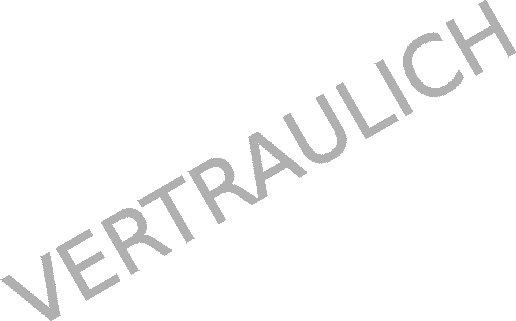About
Contents
STL
Android
Eigen
enchant.js
Firefox OS
OpenGL
OpenGL ES 2.0
pukiwiki
UE4
Unity
Windows Phone
Xamarin
Materials Link
その他
PR
STL
Android
Eigen
enchant.js
Firefox OS
OpenGL
OpenGL ES 2.0
pukiwiki
UE4
Unity
Windows Phone
Xamarin
画面の切り替えを行います。サンプルではレイアウトも記述しているためソースが長めになっていますが、必要なものはページを切り替える「NavigationService.Navigate」と、切り替え先で呼び出されるOnNavigatedToメソッドのみです。また、ページを切り替える直前で呼ばれるメソッドは OnNavigatedFromになっています。
<phone:PhoneApplicationPage x:Class="BaseApp.MainPage" xmlns="http://schemas.microsoft.com/winfx/2006/xaml/presentation" xmlns:x="http://schemas.microsoft.com/winfx/2006/xaml" xmlns:phone="clr-namespace:Microsoft.Phone.Controls;assembly=Microsoft.Phone" xmlns:shell="clr-namespace:Microsoft.Phone.Shell;assembly=Microsoft.Phone" xmlns:d="http://schemas.microsoft.com/expression/blend/2008" xmlns:mc="http://schemas.openxmlformats.org/markup-compatibility/2006" mc:Ignorable="d" d:DesignWidth="480" d:DesignHeight="768" FontFamily="{StaticResource PhoneFontFamilyNormal}" FontSize="{StaticResource PhoneFontSizeNormal}" Foreground="{StaticResource PhoneForegroundBrush}" SupportedOrientations="Portrait" Orientation="Portrait" shell:SystemTray.IsVisible="True"> <!--LayoutRoot is the root grid where all page content is placed--> <Canvas x:Name="LayoutRoot" Background="Black"> <Button Canvas.Left="116" Canvas.Top="121" Content="サブページへ" Height="130" Name="button1" Width="300" Click="ChangePage_Click" /> </Canvas> </phone:PhoneApplicationPage>
using System; using System.Collections.Generic; using System.Linq; using System.Net; using System.Windows; using System.Windows.Controls; using System.Windows.Documents; using System.Windows.Input; using System.Windows.Media; using System.Windows.Media.Animation; using System.Windows.Media.Imaging; using System.Windows.Shapes; using Microsoft.Phone.Controls; namespace BaseApp { // エントリーポイント public partial class MainPage : PhoneApplicationPage { // コンストラクタ public MainPage() { // コンポーネントの初期化。 InitializeComponent(); } // ページ遷移開始時に呼ばれるメソッド。 protected override void OnNavigatedFrom(System.Windows.Navigation.NavigationEventArgs e) { System.Diagnostics.Debug.WriteLine("call OnNavigatedFrom"); } // 「サブページへ」がクリックされた。 private void ChangePage_Click(object sender, RoutedEventArgs e) { this.NavigationService.Navigate(new Uri("/SubPage.xaml", UriKind.Relative)); } } }
<phone:PhoneApplicationPage x:Class="BaseApp.SubPage" xmlns="http://schemas.microsoft.com/winfx/2006/xaml/presentation" xmlns:x="http://schemas.microsoft.com/winfx/2006/xaml" xmlns:phone="clr-namespace:Microsoft.Phone.Controls;assembly=Microsoft.Phone" xmlns:shell="clr-namespace:Microsoft.Phone.Shell;assembly=Microsoft.Phone" xmlns:d="http://schemas.microsoft.com/expression/blend/2008" xmlns:mc="http://schemas.openxmlformats.org/markup-compatibility/2006" mc:Ignorable="d" d:DesignWidth="480" d:DesignHeight="768" FontFamily="{StaticResource PhoneFontFamilyNormal}" FontSize="{StaticResource PhoneFontSizeNormal}" Foreground="{StaticResource PhoneForegroundBrush}" SupportedOrientations="Portrait" Orientation="Portrait" shell:SystemTray.IsVisible="True"> <!--LayoutRoot is the root grid where all page content is placed--> <Canvas x:Name="LayoutRoot" Background="Black"></Canvas> </phone:PhoneApplicationPage>
using System; using System.Collections.Generic; using System.Linq; using System.Net; using System.Windows; using System.Windows.Controls; using System.Windows.Documents; using System.Windows.Input; using System.Windows.Media; using System.Windows.Media.Animation; using System.Windows.Media.Imaging; using System.Windows.Shapes; using Microsoft.Phone.Controls; namespace BaseApp { // エントリーポイント public partial class SubPage : PhoneApplicationPage { // コンストラクタ public SubPage() { } // NavigationService.Navigate後に呼ばれるメソッド。 protected override void OnNavigatedTo(System.Windows.Navigation.NavigationEventArgs e) { System.Diagnostics.Debug.WriteLine("call OnNavigatedTo"); } }