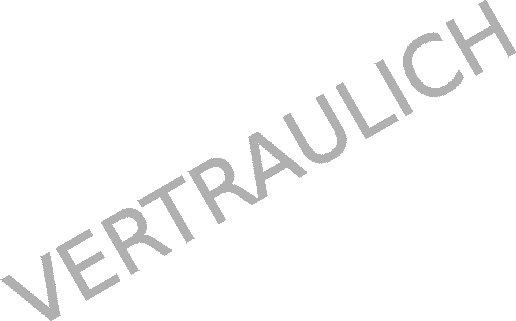About
Contents
STL
Android
Eigen
enchant.js
Firefox OS
OpenGL
OpenGL ES 2.0
pukiwiki
UE4
Unity
Windows Phone
Xamarin
Materials Link
その他
PR
STL
Android
Eigen
enchant.js
Firefox OS
OpenGL
OpenGL ES 2.0
pukiwiki
UE4
Unity
Windows Phone
Xamarin
画面の下部に表示されるメニューバーを表示します。WindowsPhoneではこれをアプリケーションバーと呼びます。
システムが提供するアイコンの場所は「C:\Program Files\Microsoft SDKs\Windows Phone\v7.1\Icons\dark」にある。追加したアイコンはそれぞれ、プロパティの設定から「ビルドアクション」をコンテンツに変更しないと適用されない。
<phone:PhoneApplicationPage x:Class="BaseApp.MainPage" xmlns="http://schemas.microsoft.com/winfx/2006/xaml/presentation" xmlns:x="http://schemas.microsoft.com/winfx/2006/xaml" xmlns:phone="clr-namespace:Microsoft.Phone.Controls;assembly=Microsoft.Phone" xmlns:shell="clr-namespace:Microsoft.Phone.Shell;assembly=Microsoft.Phone" xmlns:d="http://schemas.microsoft.com/expression/blend/2008" xmlns:mc="http://schemas.openxmlformats.org/markup-compatibility/2006" mc:Ignorable="d" d:DesignWidth="480" d:DesignHeight="768" FontFamily="{StaticResource PhoneFontFamilyNormal}" FontSize="{StaticResource PhoneFontSizeNormal}" Foreground="{StaticResource PhoneForegroundBrush}" SupportedOrientations="Portrait" Orientation="Portrait" shell:SystemTray.IsVisible="True"> <!--LayoutRoot は、すべてのページ コンテンツが配置されるルート グリッドです--> <Grid x:Name="LayoutRoot" Background="Transparent"> <Grid.RowDefinitions> <RowDefinition Height="Auto"/> <RowDefinition Height="*"/> </Grid.RowDefinitions> <!--TitlePanel は、アプリケーション名とページ タイトルを格納します--> <StackPanel x:Name="TitlePanel" Grid.Row="0" Margin="12,17,0,28"> <TextBlock x:Name="ApplicationTitle" Text="アプリケーションバーの表示" Style="{StaticResource PhoneTextNormalStyle}"/> </StackPanel> <!--ContentPanel - 追加コンテンツをここに入力します--> <Grid x:Name="ContentPanel" Grid.Row="1" Margin="12,0,12,0"></Grid> </Grid> </phone:PhoneApplicationPage>
using System; using System.Collections.Generic; using System.Linq; using System.Net; using System.Windows; using System.Windows.Controls; using System.Windows.Documents; using System.Windows.Input; using System.Windows.Media; using System.Windows.Media.Animation; using System.Windows.Shapes; using Microsoft.Phone.Controls; using Microsoft.Phone.Shell; namespace BaseApp { public partial class MainPage : PhoneApplicationPage { ApplicationBar appBar = null; // コンストラクター public MainPage() { InitializeComponent(); // 初期化完了後に呼ばれるメソッドの登録。 Loaded += OnLoaded; } // 初期化完了後に呼ばれるメソッド。 void OnLoaded(object sender, RoutedEventArgs args) { // アプリケーションバーの生成。 ApplicationBar = new ApplicationBar(); ApplicationBar.IsMenuEnabled = true; ApplicationBar.IsVisible = true; ApplicationBar.Opacity = 1.0; // 追加ボタンの作成。 ApplicationBarIconButton addButton = new ApplicationBarIconButton( new Uri("/Images/appbar.add.rest.png", UriKind.Relative)); addButton.Text = "追加"; addButton.Click += new EventHandler(AddButton_Click); ApplicationBar.Buttons.Add(addButton); // 削除ボタンの作成。 ApplicationBarIconButton removeButton = new ApplicationBarIconButton( new Uri("/Images/appbar.delete.rest.png", UriKind.Relative)); removeButton.Text = "削除"; removeButton.Click += new EventHandler(RemoveButton_Click); ApplicationBar.Buttons.Add(removeButton); } //追加ボタンの処理 void AddButton_Click(object sender, EventArgs e) { // todo } //削除ボタンの処理 void RemoveButton_Click(object sender, EventArgs e) { // todo } } }